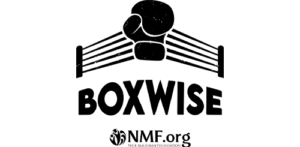There are a range of coloured E-Passes depending on which roles you have.
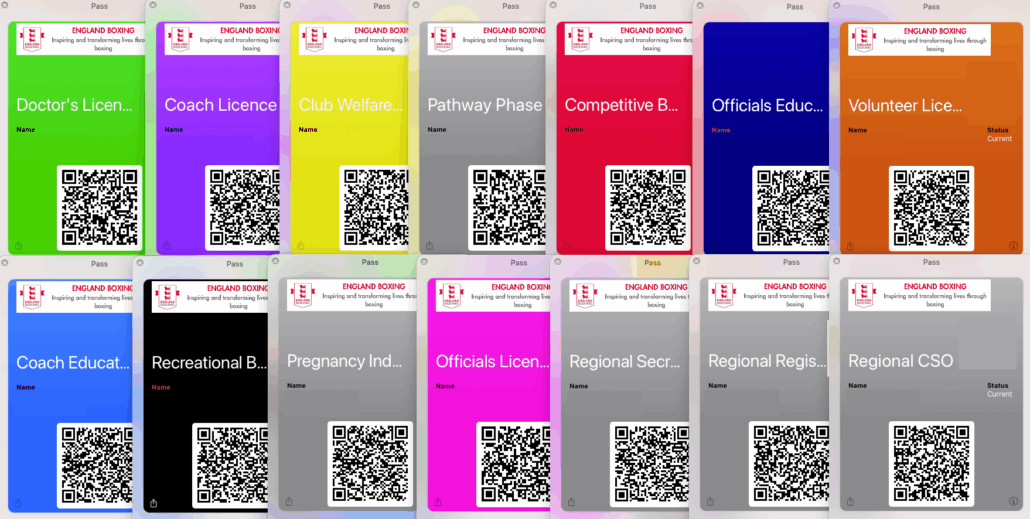
Coaches, Officials, & Doctors
A Coach e-pass is purple.
An Official e-pass is pink.
A Doctor’s e-pass is green.

In order to receive your digital e-pass you must apply for a licence, video guidance is available here: https://youtu.be/4Z2bhIKzcEI?list=PLASpIdMdB9MECfiINZmiwe21FKRrSUfmn
Coaches are to use the digital E-Pass from the 2025/26 season, physical lanyards will not be issued.
Officials, and Doctors will still receive a physical lanyard which must be worn as normal. Your physical lanyard will be sent to your registered home address on the Locker – please ensure this is up to date.
Boxers
Boxers should have a red BCR1 e-pass as below:

Each medical record will have its own unique QR code. Boxers need to download the new QR code each time they have a medical completed.
If a boxer’s BCR1 is up to date on the Locker and a copy of the red BCR1 e-pass is required.
Reminder
Please remind your Doctors to use The Locker when recording medical assessments to use the Digital BCR1 form on The Locker, and remember that paper BCR1’s are no longer valid for recording medical assessments or bout results any longer.
How to download your QR code
To download your QR code:
Using a smart phone, log into your locker account and select ‘view profile’
Go to the Medical documentation section for the Red BCR1 QR code, or the Licences & Lanyards section for coaches, officials or Doctors QR codes, or the Roles section for club Welfare Officers
Click on the three dots under actions
-
- iPhone Users: Select ‘E-Pass: Medical Documentation’ or for Android users: Select ‘Add Medical Documentation Google Wallet Pass’ – or equivalent for other QR codes.
- The QR code will appear on your smartphone and you can add it to your wallet.
Anyone with access to a profile can download the QR code using these instructions. For example, a club coach can download a boxers QR code directly from the Locker.
To request a resend of the QR email:
-
- Log into your locker account and select ‘view profile’
- Go to the Medical documentation section for the Red BCR1 QR code, or the Licences & Lanyards section for coaches, officials or Doctors QR codes,
- Click on the three dots under actions
- Select ‘Resend Medical Documentation email’ or ‘Resend Licence Email’
- You will receive an email with the link to download the QR code to your wallet, and a PDF version attached.
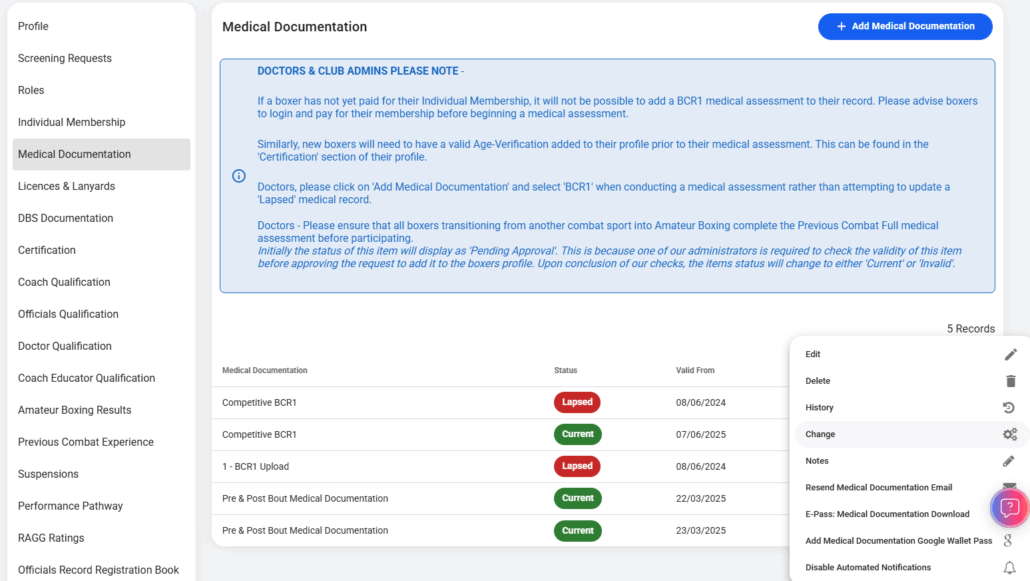
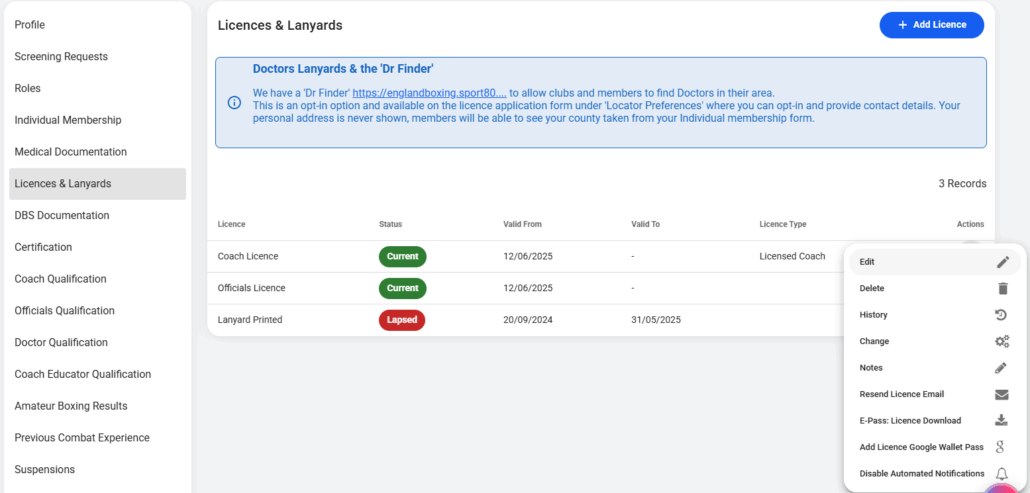
Further guidance can be found on on the Locker Video Tutorials which are available here and the England Boxing YouTube page under playlists.
For further support please email support@englandboxing.zendesk.com or contact your club support officer.